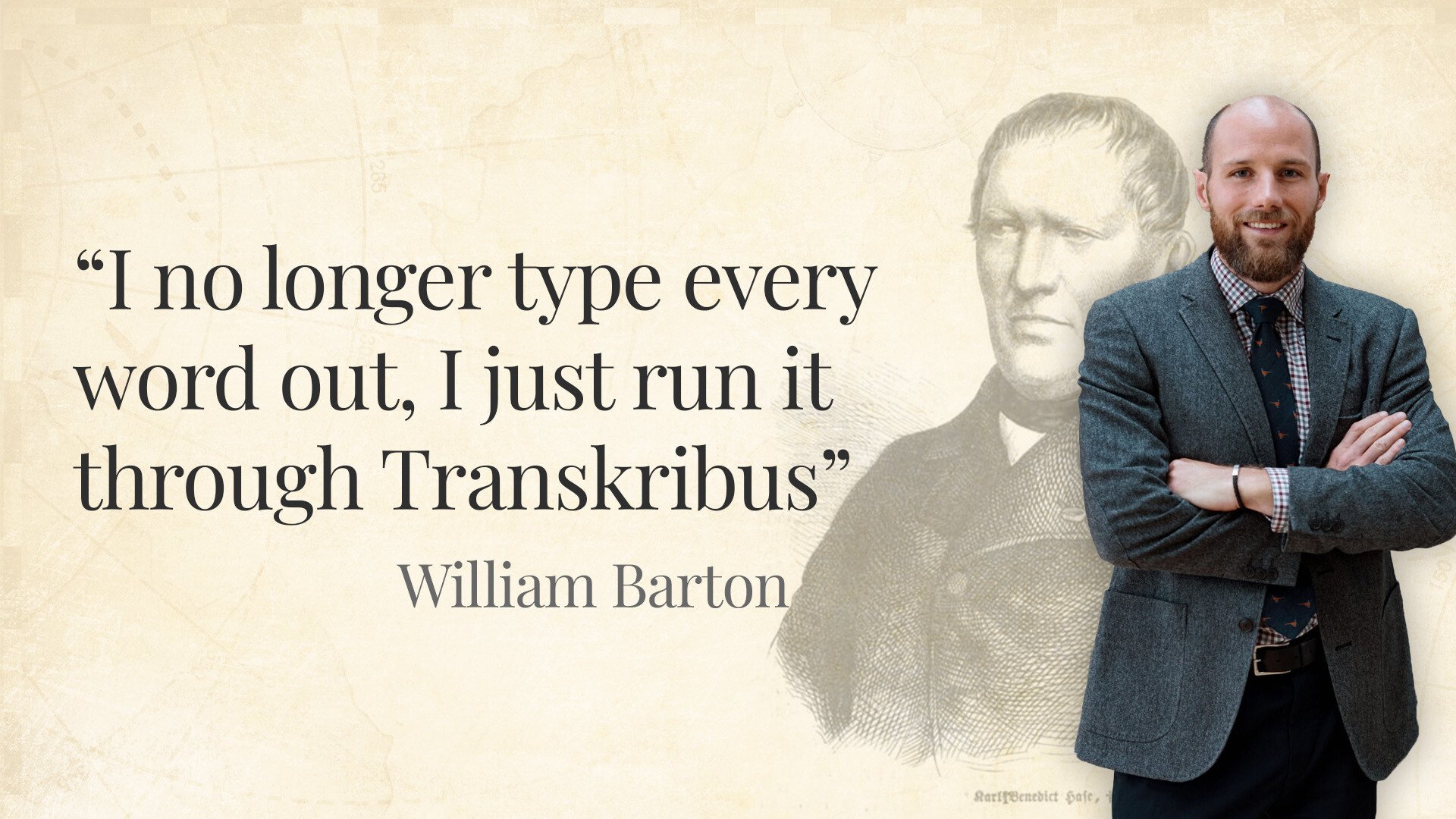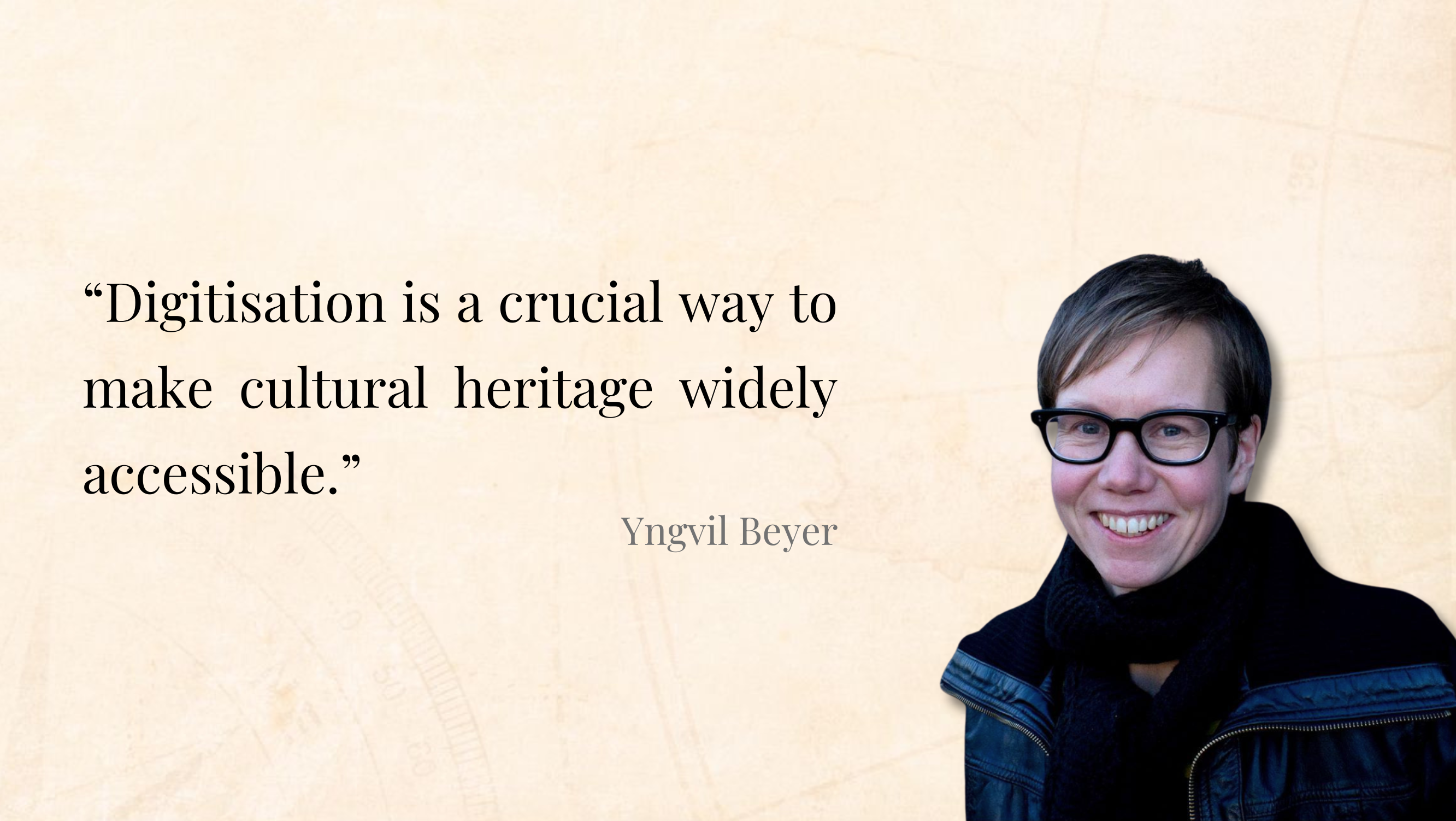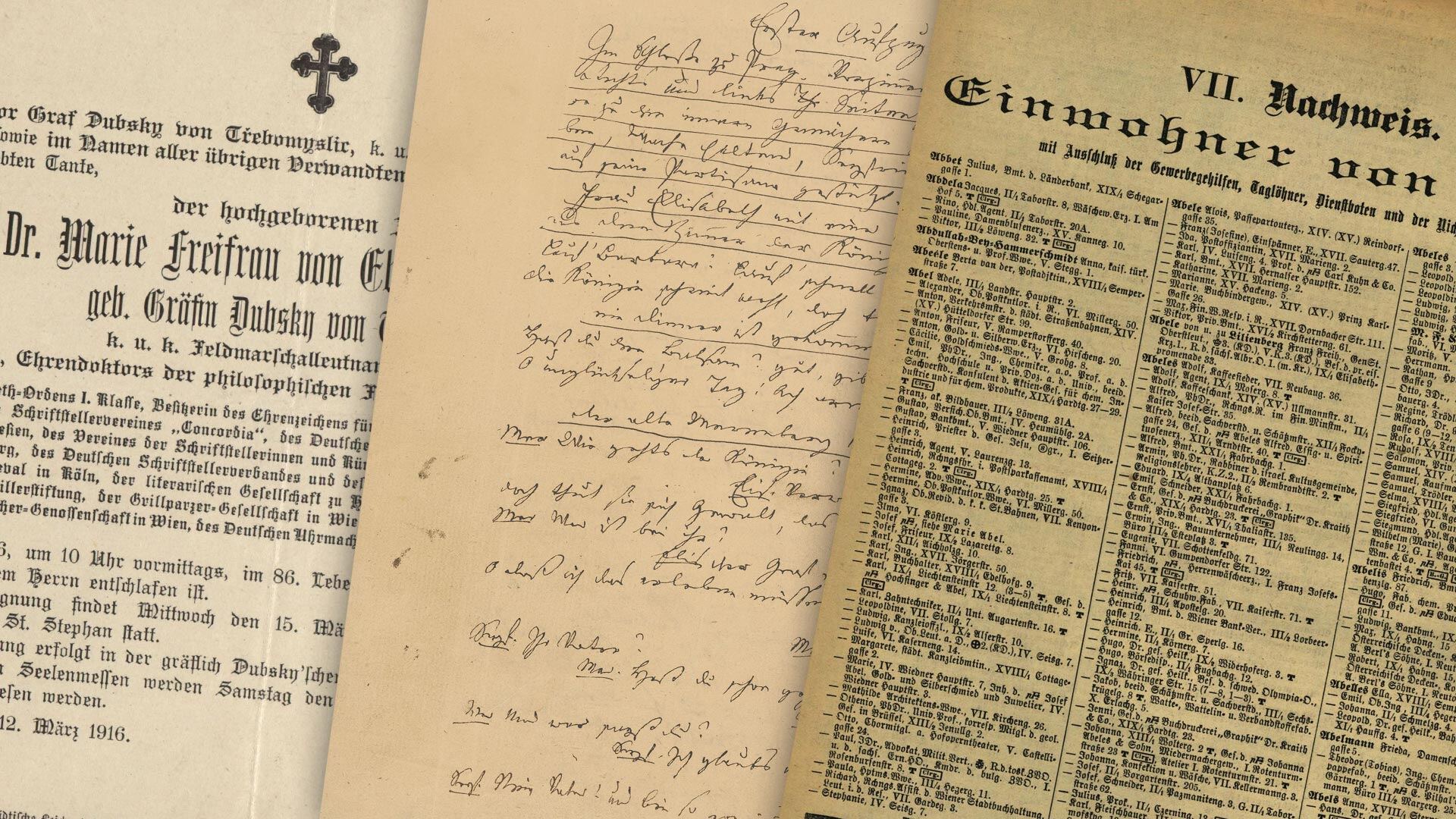How the ScanTent revolutionised scanning at the BnF
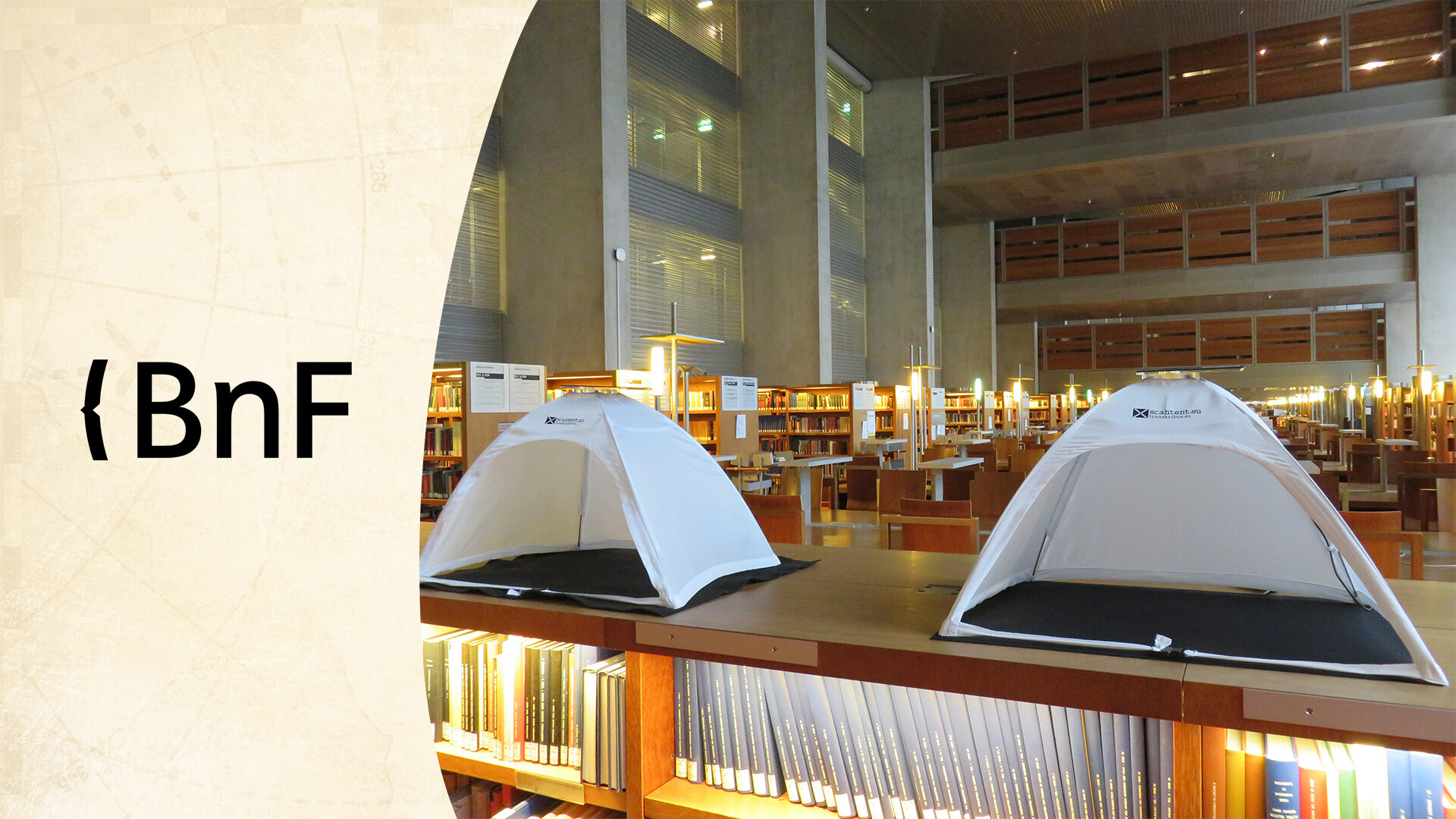
While Transkribus may be our most well-known product, it is only part of the READ-COOP eco-system. In fact, we have a range of different technologies, each designed for a different stage in the digitisation process. One of these is the ScanTent: a portable scanning station that makes it possible to create high-quality images of historical documents using just a smartphone. These images can then be uploaded directly to Transkribus, ready to be converted into searchable digital text.
At the Bibliothèque nationale de France (BnF) in Paris, visitors are now able to scan documents quickly and autonomously using one of the library’s 40 ScanTents. We wanted to know more about how the ScanTents work in practice, so we spoke to Laurent Perronnet, logistics manager in the Collections Department, to discover how the tents have changed scanning at the BnF for the better.

Scanning facilities at the BnF
The BnF is the national library of the French Republic, and it has existed in one form or another since the Middle Ages. As the national repository of France, it collects, archives and preserves everything that is published or edited in the country, as well as housing various historic and royal collections. In total, the institution looks after over 40 million documents, making it a mine of information for researchers in almost any field.
One service that is often needed by both researchers and other visitors to the library is scanning. Being able to take high-quality scans of documents and books allows people to use the information stored in them at home, without taking the actual publications out of the library. Scans can also be used for many other purposes, for example, to provide a visual reference of the original document, or for use with software such as Transkribus.
“In the past, we had a contract with a service provider for scanning documents,” Laurent explained. But as that contract came to an end, the library wanted to explore other scanning options available to them, particularly as smartphone photography had developed so much in the meantime. The team looked into several innovative scanning solutions and got hold of some prototypes to try. “We tested three different products but the ScanTent was the best in terms of size, brightness, ease of use and quality of life over time.”
First impressions of the ScanTent
The ScanTent is basically a small white tent of approximately A3 size with a black base and built-in LED lighting. On the top of the tent is a non-slip mount with a viewing hole that looks down into the tent. To create an image, simply place your smartphone on top of the mount, with the lens positioned over the hole, and take a photo in the normal way. Users can also choose to use the DocScan app. This specially developed app recognises when a page has been turned and automatically takes a picture, allowing you to hold a document with two hands, and let your phone do the rest.

When the BnF received their first ScanTents in 2020, the reaction was mixed. “There were some problems with the first model of the tents,” Laurent explained. “The fabric was fragile at the level of the feet and the power cable was too short. But then the product was improved and now it is very popular with our members.” The BnF now have 40 of the new and improved tents spread out across their various sites. These are used not only by visitors but by employees too—for example, the restoration workshops use the ScanTent to create before and after images of their restored works.
A new way to scan
The main advantage of scanning with the ScanTent is that it is more flexible and autonomous than with more conventional library scanners. Not only do you use your own smartphone but you can also move the ScanTent to wherever you need it, as opposed to having to take all the documents over to the scanner. “At the beginning, the members did not know the product and were a little reluctant about being so autonomous,” said Laurent about the first few weeks of using the ScanTent. But very quickly, people realised that this new way of scanning was actually a big benefit to their work. “Now we regularly get positive feedback from our members. They like that it is easy to use and also that it is free.”
“Overall, the ScanTent is a very good-quality product.”
Thank you, Laurent, for the interview.

Laurent’s advice for the ScanTent:
Remember to plug in the tent so that you have good lighting, and also to download the DocScan app. You can find instructions next to each ScanTent at the BnF.